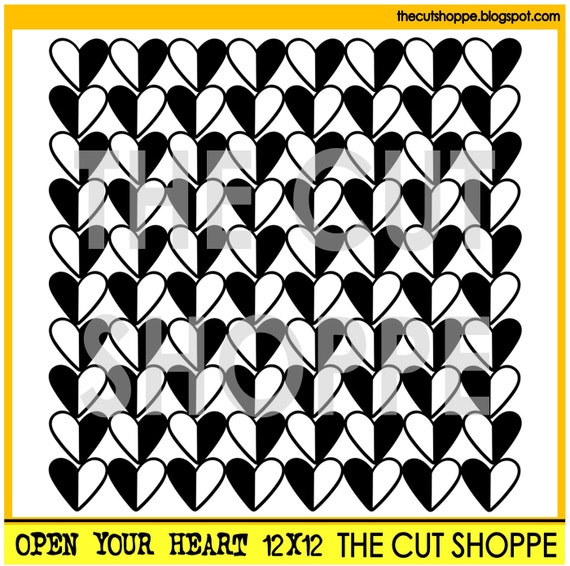Hi everyone!
Today I'm up on the Off the Rails blog sharing a closer look at the layout that I created for this month's mood board, as well as some time saving tips! I know that we are all so busy with work, family etc, and sometimes it's hard to squeeze in time for our precious hobby, so I hope these tips are helpful for making the most of your creative time!
Here's my layout inspired by the October mood board...
We personally don't celebrate Halloween, so I took inspiration from the spider web on the October mood board as well as the colours. I documented a photo of my son when we visited the Reptile Park recently. One of the highlights of the day for him was Spider World, where he could take a closer look at lots of big creepy crawly spiders!
I'm usually a fairly slow scrapper, but sometimes I have deadlines to meet, and so I have to get things done more quickly. Here are some tips and techniques that I use to save time when I need a layout to come together quickly...
1) Start with a mood board or sketch
Having a starting point such as a mood board or sketch is a great way to get the creative juices flowing. When you're short on time it makes it easier if you have a jumping off point. Off the Rails have great mood boards every month!
2) Re-use a design that you've used before
If you've created a layout that you love, why not scrap-lift yourself? There are no rules that say you can't re-use the same design again, and more often than not, your layout will probably turn out different to the original layout anyway.
3) Work with limited supplies
For me, a big time waster is having to sift through supplies to find papers and embellishments that coordinate. When I'm short on time, I limit my supplies. Sometimes I'll work with just one collection or kit, or other times I might get out a few supplies ahead of time and limit myself to these. You'd be surprised at how this can not only save you time, but also boost your mojo!
4) Set yourself a time limit
It can be easy to lose track of time when you're scrapping, right? So if you're short on time, set a timer and challenge yourself to complete a project in a set amount of time. That way, you'll be less likely to waste time fluffing around.
5) Use a large cut file or design element
When I don't want to have to think too much about the design, I like to use a large cut file or design element on my page. This takes the hard work out of deciding where to place all of the elements on the page. On my layout 'Spider World', I used my Cameo to cut a large spider web. As this took up half of the page, it limited the possibilities of where I could place the photo, title and embellishments, which saved me time.
Of course there will be times when we can actually slow down and just enjoy the process of creating, but often we just have to make do with the little time that we do have to scrap, so hopefully these tips will be helpful for making the most of your creative time!
Here are some closeups of my layout so that you can see all of the details...
And here's a reminder of this month's mood board...

I hope that you get a chance to play along with our mood board challenge this month! There's only a few days left to get your projects linked up over on the Off the Rails blog!
Thanks so much for joining me today, and for any lovely comments that you leave as well!
Mandy